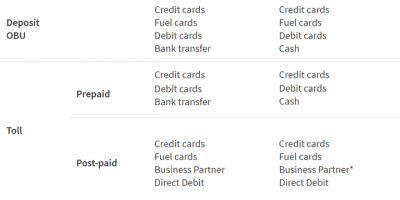
2. Choose a payment mean
How does the system work?
The OBU calculates the toll.
The owner of the vehicle receives (on the Road User Portal) the billing documents corresponding to the toll amount to be paid to Satellic twice per month. This amount is already paid: When you are on a prepaid scheme, you paid with the prepaid balance of your OBU. When you are on a post-paid scheme, the toll is already paid by your credit or fuel card issuer, by your Business Partner or by direct debit.
The toll amount paid to Satellic is immediately transferred to the 3 Belgian Regions when it is received.
How can you pay the toll?
Satellic offers the largest choice of payment means on the market, ranging from fuel, debit and credit cards, to cash, bank transfer and even direct debit and Business Partner payment. However not all payment means can be used in all cases at a Service Point or on the Road User Portal. See the table below.
Accepted third-party payers, fuel cards and credit cards:
TLV, Gabriëls, Octa +, Fuels Maes, Power Oil, Febetra, DATS 24, The Fuel Company, ZMPD, COLSEA
Fuel cards issuers: ARAL / BP, AS24, DKV, ENI / AGIP, eurotoll, euroShell, eurotrafic, ESSO / WEX, E100, Global Star, Logpay, Multi Service Tolls, OMV, Plose, RESSA, Statoil, SVG / HGK, TOTAL, UTA, W.A.G.,Vialtis
Credit cards: VISA, MASTERCARD
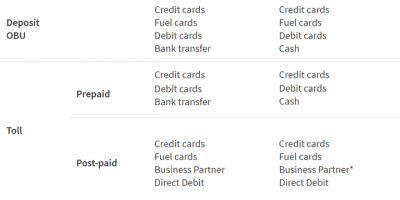
*Only if you are already a client of this Business Partner.
Pay prepaid or post-paid
You can either pay before you start driving or start driving and pay later. These options are called prepaid and post-paid.
- If you choose to pay the toll prepaid, you will need to top up the prepaid balance of your OBU before you start driving in Belgium. When you drive, you see the remaining prepaid balance at all times on the OBU and on the Road User Portal. If you return an OBU which still has a prepaid balance, Satellic will refund the remaining prepaid balance.
You can top up your balance by a maximum of 200 euros per time, to a total maximum balance of 1,000 euros. The minimum top-up amount is 20 euros.
When your prepaid balance drops below 50 euros, you are warned by a beeper and a warning message is shown on the OBU display. You should top up as soon as possible, either at the nearest Service Point, or online on the Road User Portal.
Top-ups via bank transfer:
1) The transfer is to be made to the following bank account number: BE05 8260 0051 0275 (account: Satellic NV, BIC: DEUTBEBE). You need to use the following payment reference for your payment: the 7 digits of your customer number*, followed by a space and by the 15 digits of your complete OBU serial number. Please be aware that if you do not use the correct reference when topping up your OBU, it might take more time for the top-up amount to be loaded on your OBU.
2) The amount of the first top-up via bank transfer must be at least 50 euros. As of the second bank transfer, amounts from 20 euros to 500 euros per OBU are accepted.
3) You cannot make one bank transfer to top up multiple OBUs at the same time.
*Your customer number can be found on your billing documents or on the Road User Portal (after you have logged in, it will be mentioned in brackets in the top right-hand corner, just after your name).
- If you choose to pay the toll post-paid per credit card or fuel card, your card will be charged with the amount to be paid according to the billing cycle of your card issuer. If you pay post-paid by credit card, a pre-authorisation of 45 euros is required. More information in our FAQ “Why do I have to pay 45 EUR when paying post-paid by credit card?”