Confirm your bank details and get your OBU deposit back!
In just a few clicks, you can release the refund of the deposit for your OBUs that are currently pending by confirming the bank account number to which the money should be transferred!
Here's how:
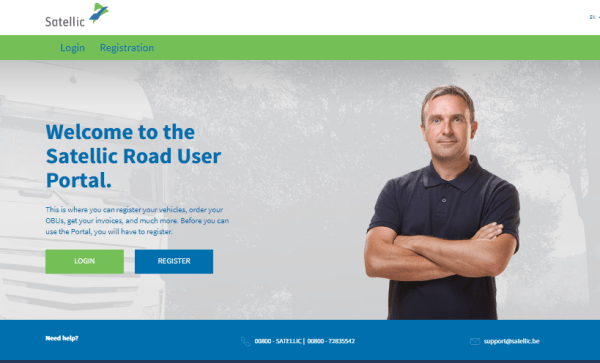
1. Log in to the User Portal
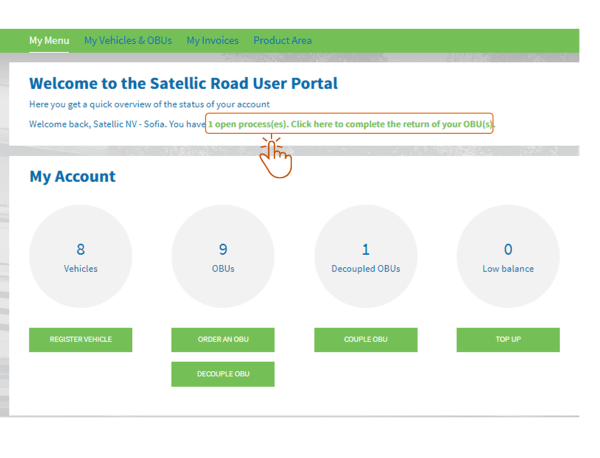
2. Click on the alert message
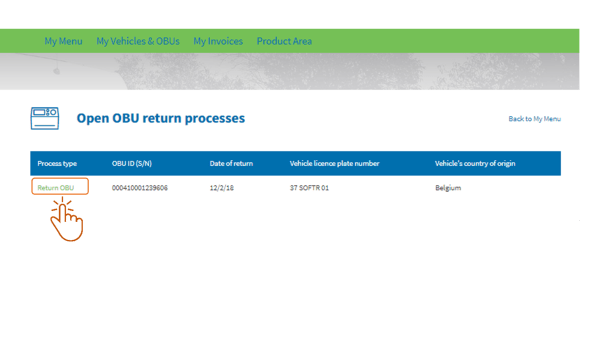
3. Click on "Return OBU"
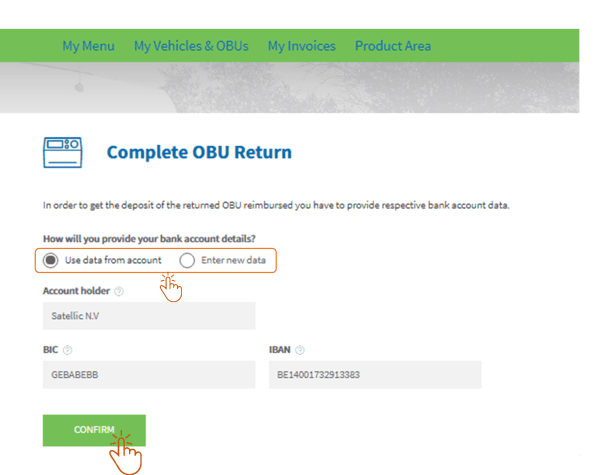
4. Make your choice
- Select "Use bank account data" if you want the guarantee to be refunded to the bank account you have entered in your account on the User Portal.
- Select "Enter new data" if you want the guarantee to be paid out to another account and specify the details.
- Click on "CONFIRM".
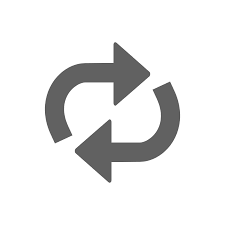
Repeat
Please repeat these actions for each open process, i.e. each line appearing under "Process type" (in step 3.)
The deposit will be refunded within 7 working days.